The COVID-19 pandemic has significantly paralyzed the world. Many countries, including the Philippines, have implemented their lockdown protocols, leaving numerous organizations to roll out work-from-home arrangements with their employees.
This move seeks to protect the health, safety and security of employees while maintaining business continuity. However, moving from a secured environment to a remote area to work, such as our homes, creates serious security risks and requires cybersecurity attention.
“Some cybercriminals are currently using COVID-19 for phishing scams to lure targets into sharing their private information like passwords, addresses, and other personal data. This exposes employees to potential exploitation by cybercriminals and puts employers at risk,” says Oscar Visaya, Philippines Country Manager of Palo Alto Networks.
So how can employers and their employees stay safe online in this pandemic? Here are some tips on how companies can secure the work-from-home environment of its’ employees:

1. Authorize only Company-Issued Devices
Employees should only use authorized devices to access corporate networks for business activities. Personal and leisure activities shouldn’t be done on the same devices to prevent cybersecurity issues.
Most employers have strict Bring Your Own Device (BYOD) policies for staff wanting to use personal devices to access corporate networks and systems inside the office. These policies should also include guidelines when accessing corporate networks at home.

2. Educate your workforce
Companies must take a proactive role in educating its entire workforce about cybersecurity and its countermeasures before it experiences compromised data and breaches.
In ‘The State of Cybersecurity in Asia Pacific’ survey by Palo Alto Networks, almost half (47%) of respondents stated their biggest cybersecurity challenge was their employees’ lack of cybersecurity awareness. Enterprises must regularly reinforce to employees the need to exercise strict cybersecurity discipline even when working from home.

3. Conduct regular cybersecurity training
Asking employees to be cautious and follow protocols to prevent cyberattacks requires investment in time, resources and equipment. Companies must direct their efforts to provide up-to-date training sessions with their employees to test and enhance their knowledge about cybersecurity. Even better if these sessions include work-from-home tips and highlight traps to avoid when working remotely.

4. Install/Update your firewalls
Installing next-generation cybersecurity solutions can be a strong cybersecurity measure to protect employees and their employers. These solutions are designed with remote workforces in mind and allow the extension of firewall-based policies, allowing employees to access sensitive resources securely anywhere in the world.
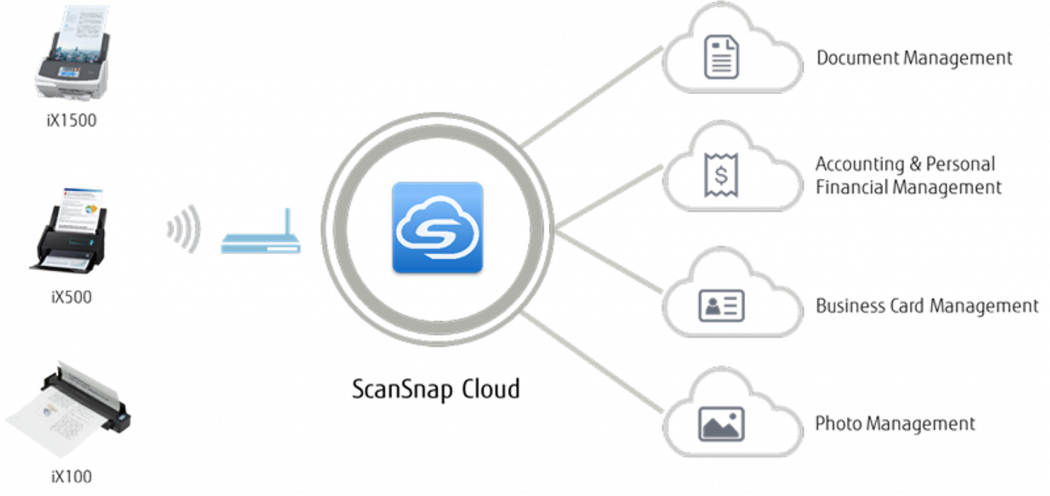
5. Secure your cloud
Cloud-based applications give businesses countless benefits as it is accessible in any location. However, this also poses the risk of unauthorized individuals being able to access your network and misuse any company data and information.
Treat your corporate network as a sacred place. Use only cloud-delivered applications and services approved by the organization and accessed via the corporate network.
The whole premise of being able to work from home to maintain business continuity falls apart if the employer and employee fail to maintain the same level of security and practices as at the usual workplace. Placing strict IT guidelines and policies and bearing in mind the above tips can go a long way in preventing cyberattacks, ensuring the success of your organization’s “business as usual” efforts and environment during these trying times.

