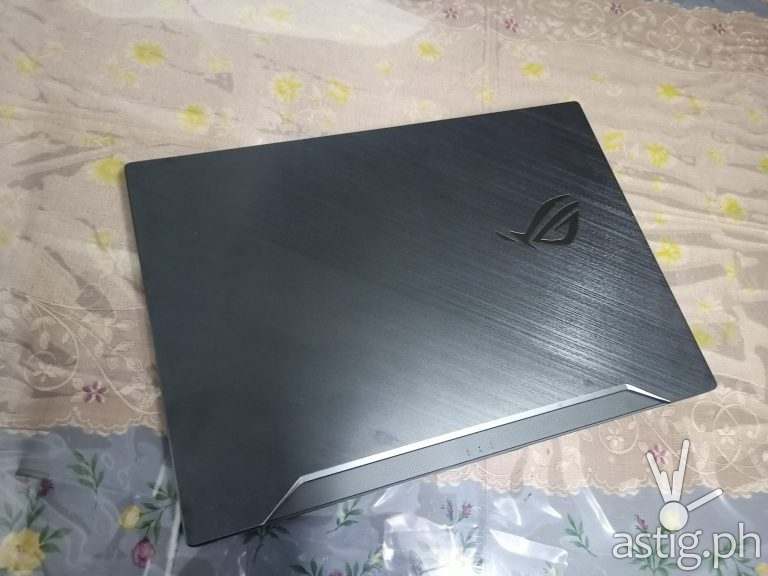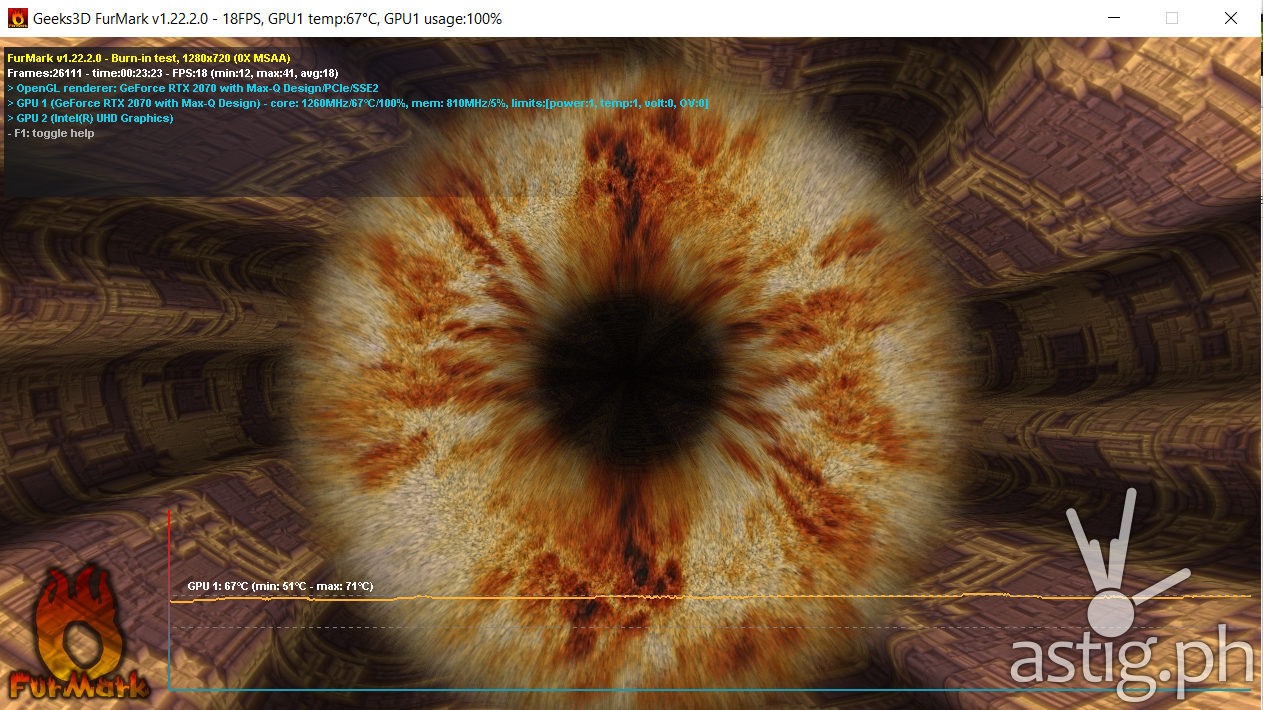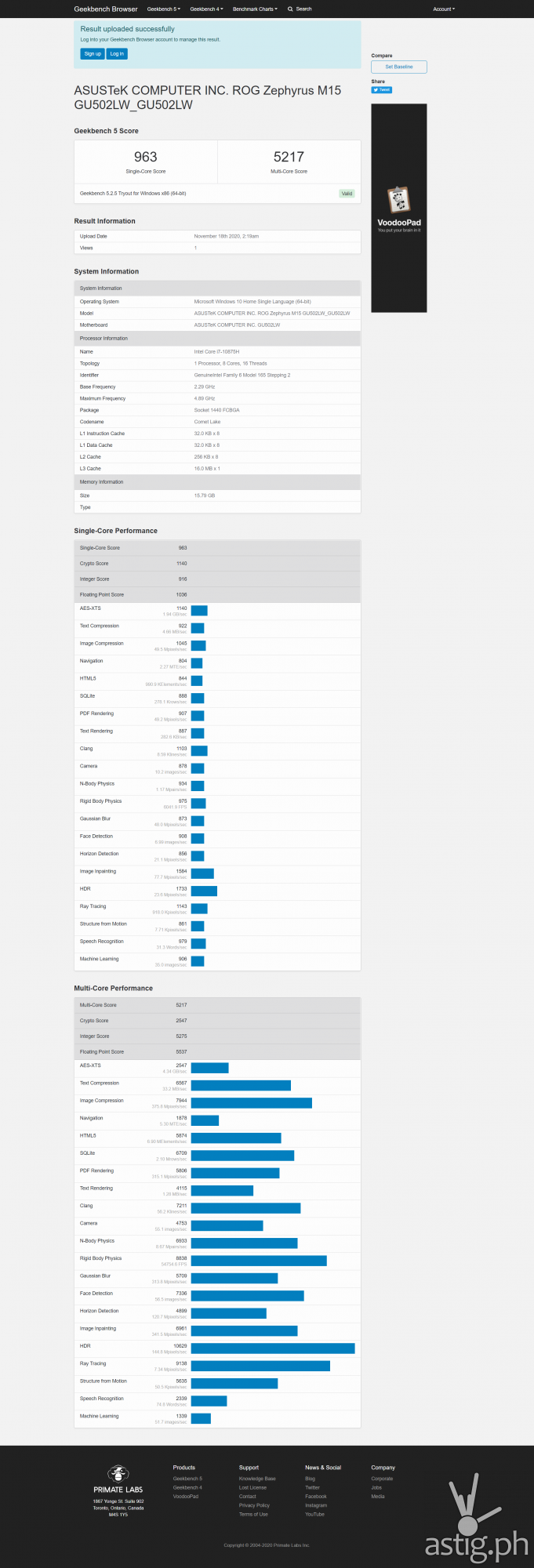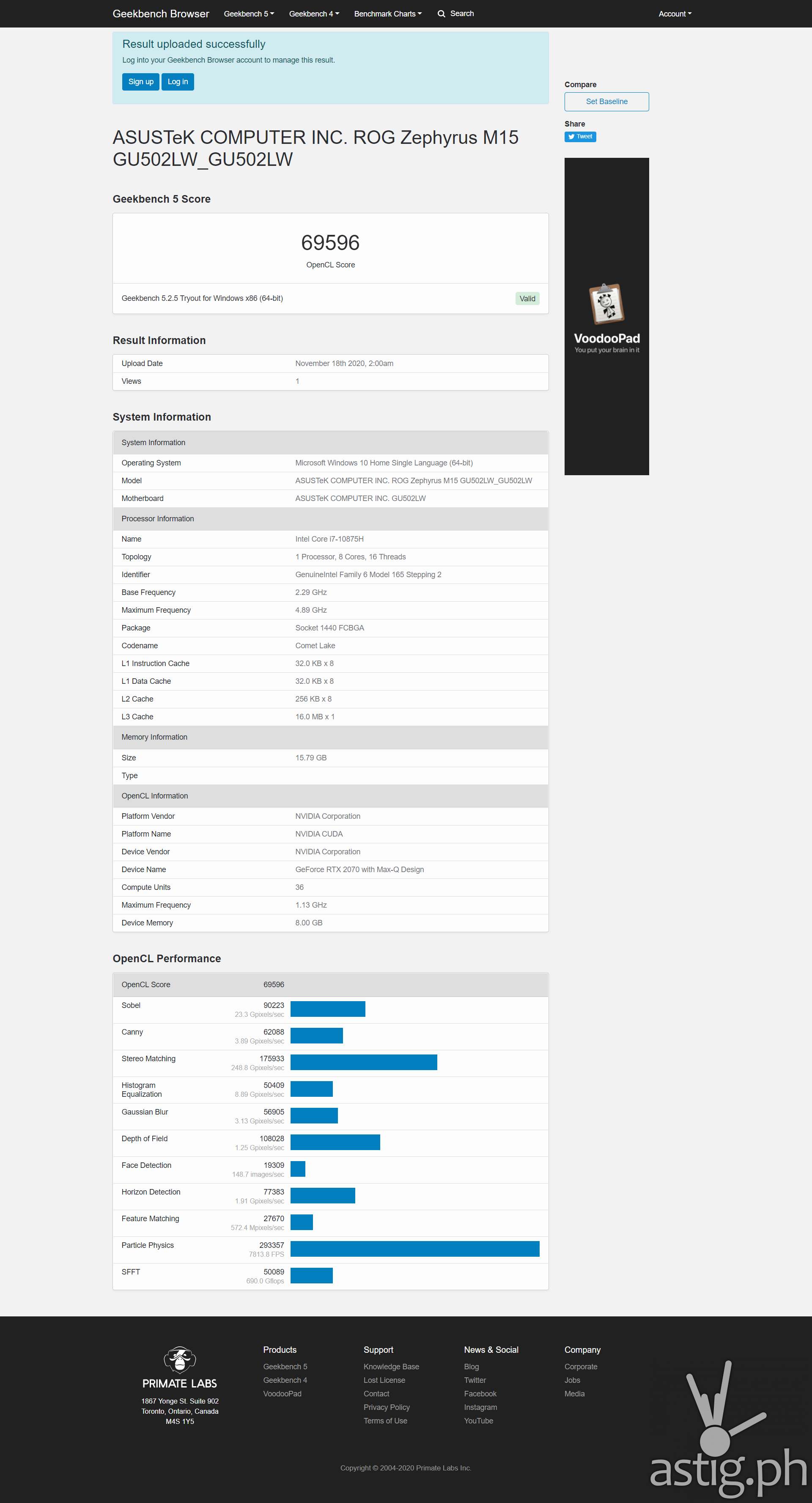ASUS ROG gaming laptops never fails to impress me as they keep on improving their line of gaming machines every time they release a new one in the market. I’ve been reviewing their gaming consoles, especially their Zephyrus line of laptops, and the latest one, The Zephyrus M15 is one of the gaming laptops that I’m crushing on for apart from its at par performance specs, its weight and battery life is another thing that I really like while i have the laptop with me for a fair review.
Design wise, it looks slim and sleek, and it has a compact, professional design with an edgy feel, and the reinforced metal chassis has been a key factor in achieving this look. one thing that I am most impressed as I unboxed this beast is the weight of the machine – it weighs at 1.9kg, perfect for freelance creatives and gamers who wants to have a maximum performance gaming machine who is always on the go.

As for its connectivity, the M15 has it all. on the left side it has a dedicated slot for the power connector, RJ45, HDMI port, USB 3.0 port and a separate audio and mic jack. The right side consists of a dedicated Kensington lock slot, 2 slots for the USB 3.0 port and one for the Thunderbolt USB Type-C port.

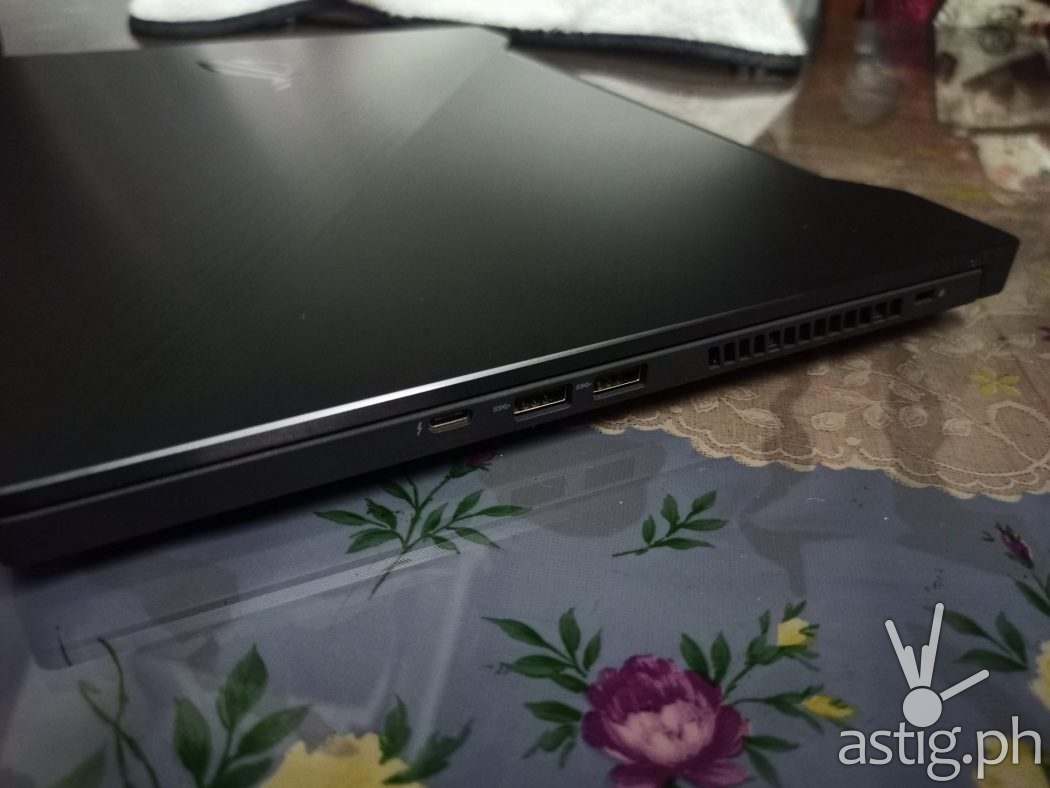
Surprisingly, I got 2 power adaptors for the M15 test unit, the standard one for the left power connector, and the other one that fits the Thunderbolt Type-C USB port. Both adaptors can be used to power up the M15, but I prefer the Thunderbolt Type-C USB port for it is more portable for me.
And just to add to the Thunderbolt’s feature, it can also be used for file transfer from mobile phones with a built-in Type-C cable port.


Screen quality is also at par for me. Like most of the Zephyrus laptops, the M15 is Pantone validated with hi-resolution 4k display, perhaps the best for Gamers and digital creatives (like me) for its color quality and clarity. Plus, it lessens the eye strain while being in the machine for so long.
As expected for this gaming machine, the M15 gave me a seamless gaming performance and can hold multiple applications in one go. Thankfully, this machine is packed with the latest 10th gen Intel Core i7 processor, with NVDIA RTV 2070 GPU. I am into web development and design, and rendering my designs and web projects is such a breeze thanks to the M15.

Like the other ROG gaming machines, the Zephyrus M15’s keyboard light can be customized using the Armoury Crate software, which aims to improve and customize the laptop’s performance. To easily customize the M15’s color mood and aesthetics, there’s a dedicated hotkey to access the feature.

The Zephyrus M15 may not have a built-in webcam, but there is an external webcam that is included in the test laptop that I am currently using that gives a hi-res display. This can be a bother to some who is accustomed to have a built-in webcam, but on the positive note, I can place the webcam anywhere, provided that it is being connected to the M15.
I took the M15 to a test and it took me max of 8 hours when used for gaming, work applications and browsing. Also I don’t have any overheating issues at all, I can place the M15 on my lap for longer work hours without any complaints.
Check out the benchmark scores of the M15 below (click on the image to zoom):
In summary, the Zephyrus M15 has the best qualities for a gaming laptop, and it is also one of the best machines for the creatives and professionals. Its display, portability and built is the selling point for the M15, and it is available at Php134,995.
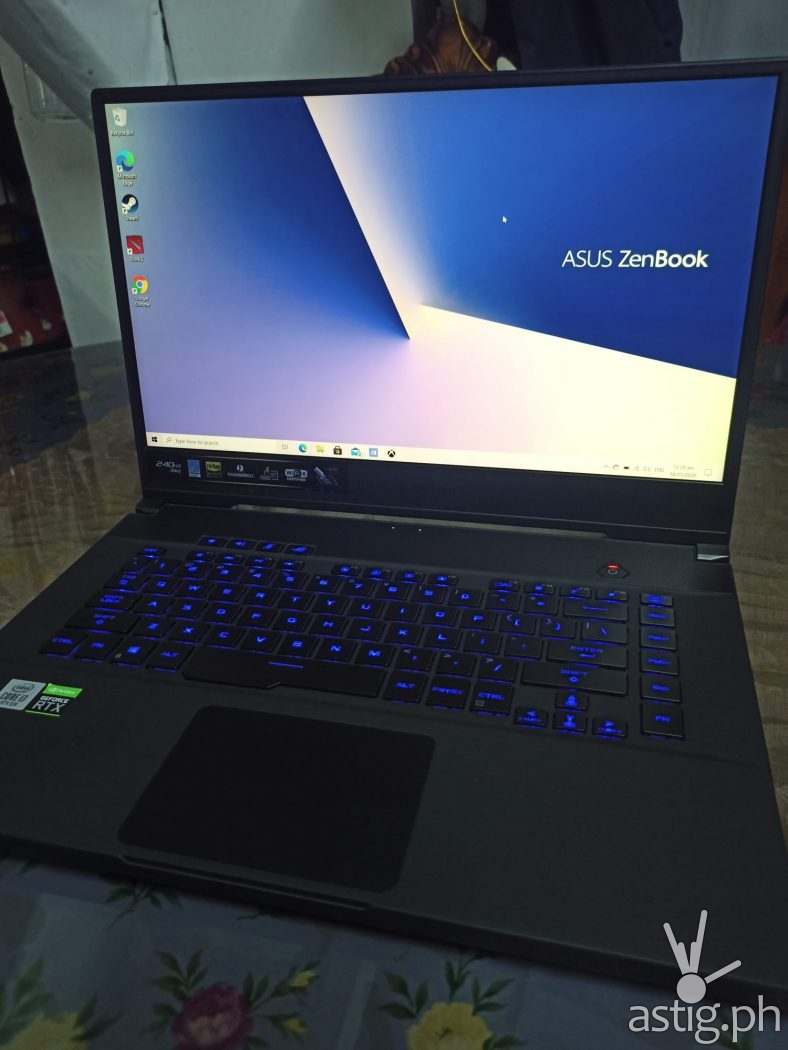
It may come at the hefty price, but it sure worth it.
The ROG Zephyrus also comes with the gaming mouse, external webcam, backpack and warranty.