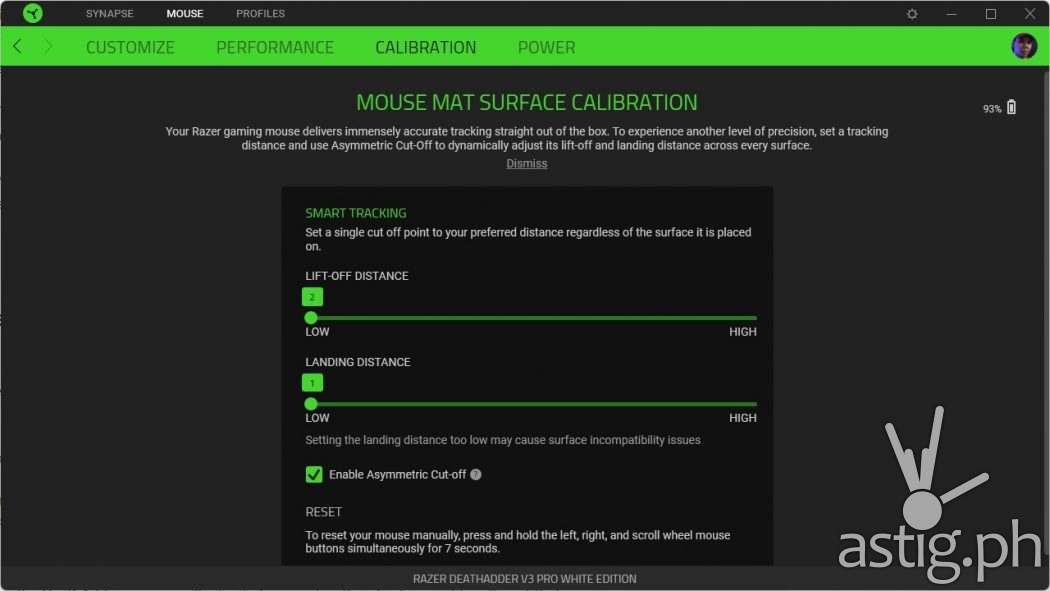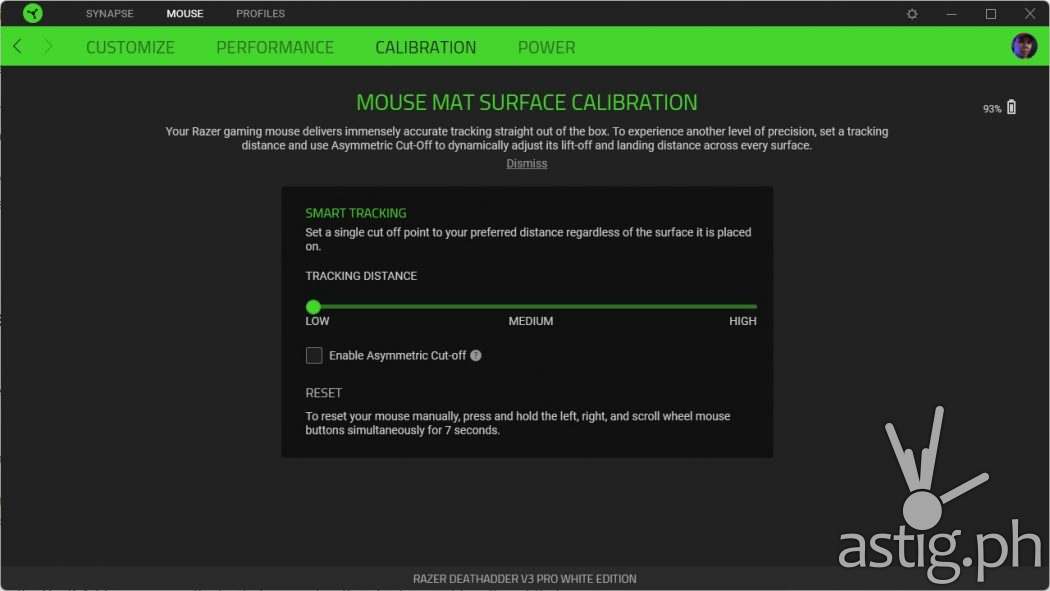The moment we unboxed the Razer DeathAdder V3 Pro, we had to do a double-take: It does not look anything like the Razer DeathAdders that we have grown to love. Minus the ambidextrous design, it looked eerily like a taller, right-handed version of the Razer Viper V2 Pro, another prosumer level Razer Hyperspeed wireless gaming mouse that came out earlier this year.
Design, ergonomics: Not your usual DeathAdder
This is probably because of the profile: Its ergonomic shape is still shaped like a DeathAdder, but the iconic flare and contoured finger ledges are less pronounced than its predecessor.
Its buttons, which used to be connected to the top chassis of the mouse, are now separated from the main chassis, which now takes a single, unibody form. The top and bottom half are now molded into a single polycarbonate material, making it one of the sturdiest-feeling mice ever.

By the way, it is a big mouse designed mainly for palm grip at 128 x 68 x 44 mm. The V3 Pro now features a much higher arch compared to its predecessor, so make sure you familiarize yourself with the product’s size and form before buying. This is especially important if you claw grip or finger tip, or if you are coming from smaller mice such as the Logitech G403 or Zowie EC2.
Alternatively, the Razer Viper V2 Pro offers comparabble performance and features at a lighter, smaller form factor of 126.8 x 57.6 x 37.8 mm.
We love the matte finish on the white colored variant, which is one of the roughest, most grippable surfaces that we’ve ever experienced. If you prefer a more rubbery, silicone-like feel, the package comes with 3M-manufactured Razer Mouse Grip Tape that you can install yourself.

However, the most noticeable physical difference is the absence of RGB lighting and the two DPI buttons below the scroll wheel.
As someone who prefers to game in the dark with the monitor as my only light source, I cannot say I miss the RGB feature, but not having the DPI switch at the top felt weird, like I was missing an essential button.
There’s still a physical DPI button underneath the mouse, but switching DPI now requires you to lift the mouse to push that button in addition to manually changing it via the Razer Synapse control panel.
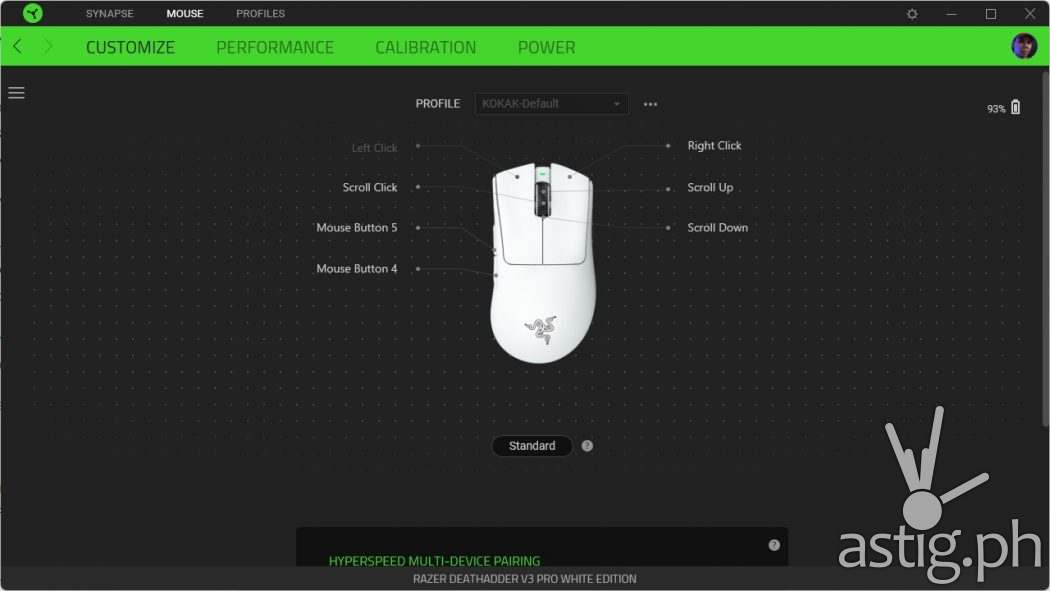
I wish I could take a look at the utilization data for the DPI button, but personally, I feel that we need to review the benefits of having an accessible DPI button that you can trigger on the fly without taking your eyes off the screen, especially for a “Pro” mouse.
Perhaps they did it to shave a few extra grams, with the Razer DeathAdder V3 Pro weighing only 63 grams. It is the lightest DeathAdder ever, far lighter than the 82 gram DeathAdder V2!

From a performance perspective, this means that your hand muscles need less effort to move the mouse, possibly leading to lower fatigue especially on movement-heavy games like first person shooters (FPS).
I myself am used to weighted mice, mostly because I feel that the increased friction resulting from the extra weight gave me better control.
Performance: “Pro” level difference
This takes us to the performance aspect: With its “Pro” branding, we expect nothing but the best out of the Razer DeathAdder V3 Pro, and boy does it deliver with its ultra-sensitive 30,000 DPI sensor.
Called the Razer Focus Pro 30K Optical Sensor, it is the same sensor found on the Razer Viper V2 Pro, and offers a the ability to track on glass, resolution accuracy of up to 99.8% and 3 levels of lift off customization (tracking distance). They even went as far as giving us the ability to differentiate between the lift-off and landing distance for up to 26 levels (asymmetrical cut-off)!
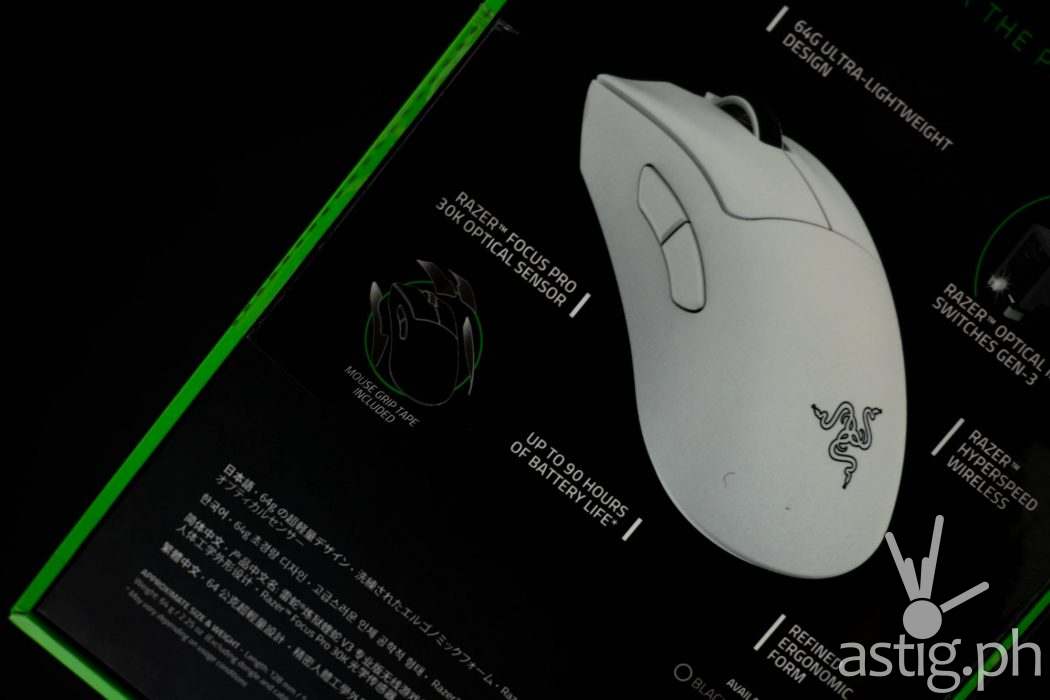
How will this benefit you?
You know how you drag the mouse before lifting to reposition it on your desk and the mouse follows the movement while it is still a few milimiters up? Now you can adjust the height where the mouse follows upon lifting and landing.
We set our lift-off distance to 14 (middle) and landing distance to 1 (low), so on FPS games we can easily drag and turn while maintaining shooting accuracy.
Then there’s the polling rate: Out of the box, the Razer DeathAdder V3 Pro polls wirelessly at a rate of 1000 Hz. However, you can quadruple this to true 4000 Hz wireless with an optional Razer HyperPolling Wireless Dongle, which costs $29.99 or around P1,675 at the current exchange rate.
While this might raise a few eyebrows, it’s still cheaper than getting a new mouse a few years down the line. Currently though, another Razer Hyperpolling mouse, the Razer Viper 8K, holds that throne at 8000Hz along with the EVGA X17.
You will not be losing any sleep thinking of shelling out all that extra cash though, as the Razer HyperPolling Wireless Dongle is currently out of stock. We could not find it being sold anywhere, no matter how hard we searched. Not on Shopee. Not on Lazada. Not on Ebay or Amazon. Not even on the official Razer website!

At this point we aren’t even sure if this is a good or a bad sign: did it go out of stock due to demand? We fully intend to ask our partners at Razer and find out, but in the meantime, if you know where we could get one, please do let us know in the comments section. We’re dying to find out.
We haven’t even talked about the mouse buttons yet, which uses Razer Gen 3 optical switches rated at 90 million clicks. Because it’s optical, it is devoid of double-clicking issues that plague traditional mechanical switches!

This is seriously next-gen technology right here, and the performance numbers alone should be enough to bring some insurance that the Razer DeathAdder V3 Pro will carry you through the next 3-5 years, at least.
Battery: 90 hours on wireless, USB-C charging
If the Razer DeathAdder V2 Pro could last up to 70 hours, the V3 Pro offers 28% more battery life at 90 hours out of the box. What’s impressive is that Razer did this while reducing its weight by almost 40%!
This goes down drastically when polling at 4000 Hz with the HyperPolling Wireless Dongle though, which kind of takes away from the excitement of shelling out an additional $29.99 for the accessory.
By default, Razer Synapse is configured to enter sleep mode if idle for 5 minutes, but you can bring that down to a minimum of 1 minute idle time. You can also set the system to enter Low Power Mode when it goes down to a certain battery threshhold. This automatically reduces the device’s tracking speed and acceleration to conserve power, though we were unable to fully test this feature since it barely drained through the time that we have had it so far.

Your mileage may vary, but we easily got one week of use on a single charge with room to spare. Not that we ever doubted that we would get 90 hours – usually when a manufacturer like Razer publishes a number, you can be confident that you will get that much juice with typical use.
With the V3 Pro, the Razer DeathAdder finally bids goodbye to the micro USB port, finally updating its charging port to USB-C.
Unfortunately, it is not compatible with the Razer Mouse Dock Chroma, which may put off anyone who invested in it with Razor’s previous generation gaming mice.
Also, unlike its predecessor, the Razer DeathAdder V3 Pro does not support Bluetooth connectivity. We don’t miss that feature though, and we think we understsand why. While Bluetooth would have offered expanded utility, what’s the point of having a Pro grade mouse capable of low latency if you were to just nerf its performance?

The package comes with a Speedflex Charging Cable with a USB-A to USB-C endpoint and a USB dongle adapter. The combination is similar to the Razer HyperPolling Wireless Dongle, except you need to plug the regular dongle onto the adapter.
Like the V2 Pro, you can plug the USB dongle directly onto your PC, or use the cable and adapter to extend and bring the dongle closer to your mouse.
You can then unplug the cable from the dongle in order to charge the mouse when it is low on battery. It an intuitive system worthy of the “Pro” label.
Closing thoughts: A true Pro gaming mouse

Razer DeathAdder V3 Pro deviates in form from its predecessors. Like the color white which Razer chose to launch with, it offers a purer experience devoid of RGB, extra buttons, and the agressive flare and styling that earned the Razer DeathAdder a place in the hearts of gamers.
However, in its place, we now get what is the lightest Razer DeathAdder mouse yet, with performance matched only by its ambidextrous twin, the Razer Viper V2 Pro.
The only thing holding it back is the high barrier of entry: For the price of Php9,590 you get the leanest, meanest pro-level gaming mouse that goes back to basics while raising the bar yet again, and it achieves all of this without the HyperPolling Wireless Dongle, which would have elevated it even further!
Ahhh if only that dongle were only in stock!