PHILIPPINES – Mobile phone users who want to #SwitchToGalaxy but want to test the experience first can now easily do so with the Try Galaxy app.
The Try Galaxy app is a web-based application especially designed to let non-android users get a glimpse of the great Galaxy experience. All they need to do is scan the QR code above, or visit trygalaxy.com in their browsers and add the app to their home screens.

This will launch an interactive simulation of the Samsung Galaxy user interface, featuring the latest One UI 4.1.1, which is now optimized for the foldable experience.
With Try Galaxy, users can expect immersive demos of the key features that make the Galaxy experience unique. Here’s everything worth looking into before making the switch:
1. Galaxy Z Flip4 and Z Fold4 Tutorials
Watch walkthroughs of the newly-launched Z Series and discover how easy it is to navigate through each interface. The experience will show how both devices encourage more flexibility and productivity with their hands-free and multi-windows features.
2. Galaxy Camera and Gallery
 Experience the Galaxy’s built-in Object Eraser and Photo Remaster tools—two must-have camera features for young content creators. The Try Galaxy app also lets users see what makes the ZFlip’s FlexCam different with a fun, interactive tutorial video.
Experience the Galaxy’s built-in Object Eraser and Photo Remaster tools—two must-have camera features for young content creators. The Try Galaxy app also lets users see what makes the ZFlip’s FlexCam different with a fun, interactive tutorial video.
3. Galaxy Themes and Customization Tools
From personalized themes to customizable color palettes, and custom-made emoji pairs, the Galaxy experience has it all. These tools take users on a journey of self-expression, inspiring them to try designing their interface as authentic to their personal style as possible with the Galaxy Themes.
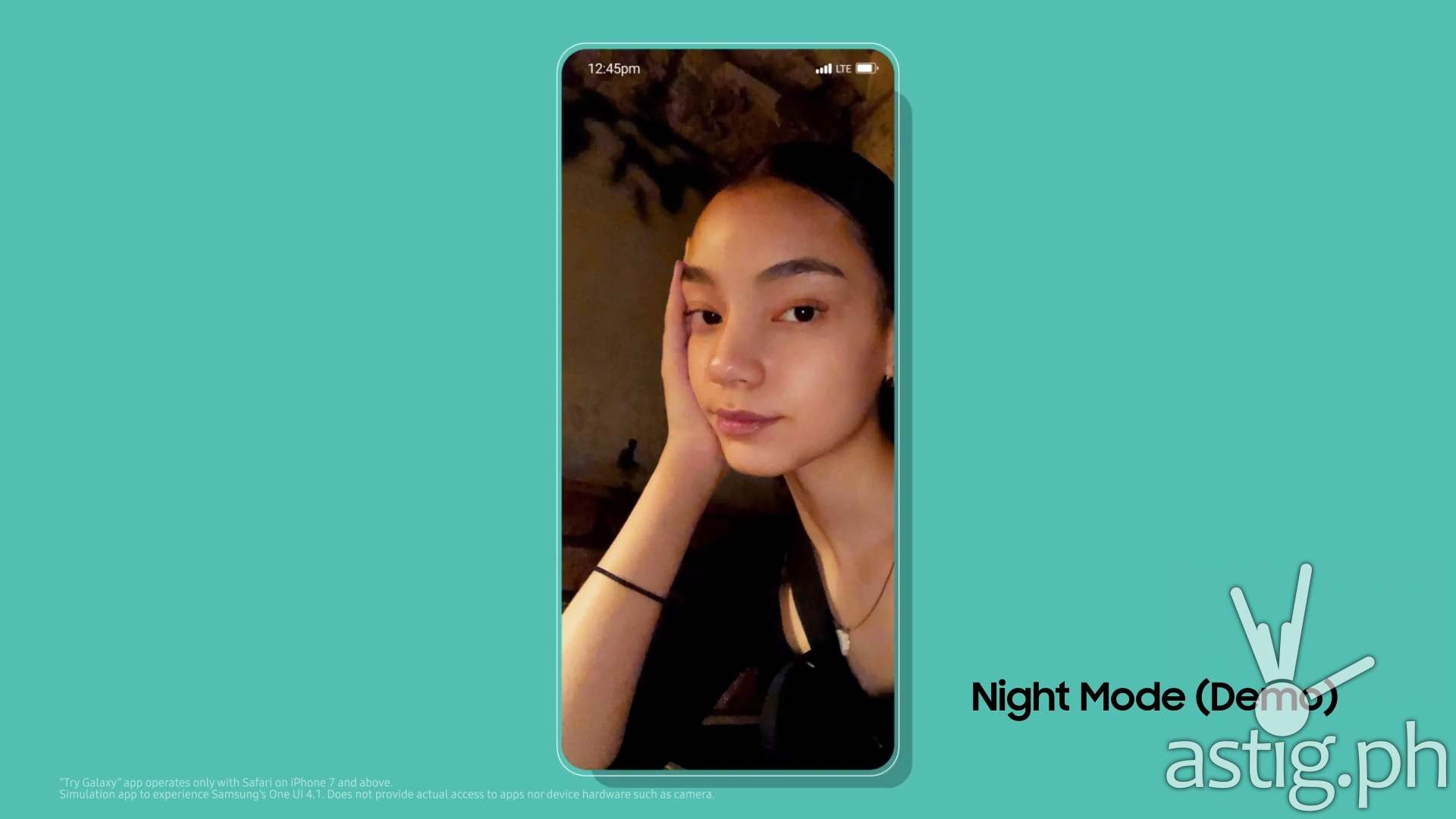
4. Galaxy Ecosystem Simulation
Check out simulated pages of Galaxy’s amazing features and settings. The Try Galaxy app provides a realistic view of its ecosystem with a simplified virtual experience of various message-and-call-related Galaxy features, as well as in-app demos of the Privacy, Smart Switch, Samsung Health, and Quick Share dashboards.
Other simulations and in-app tutorials to check out include Samsung Kids, Game Launcher, Galaxy Store, Galaxy Wearable, and SmartThings.
With the Try Galaxy app, users can discover how easy, intuitive, and customizable the Galaxy experience is, making the #SwitchToGalaxy an effortless decision to make.
Download the Try Galaxy app today by scanning the QR above or visiting trygalaxy.com.


