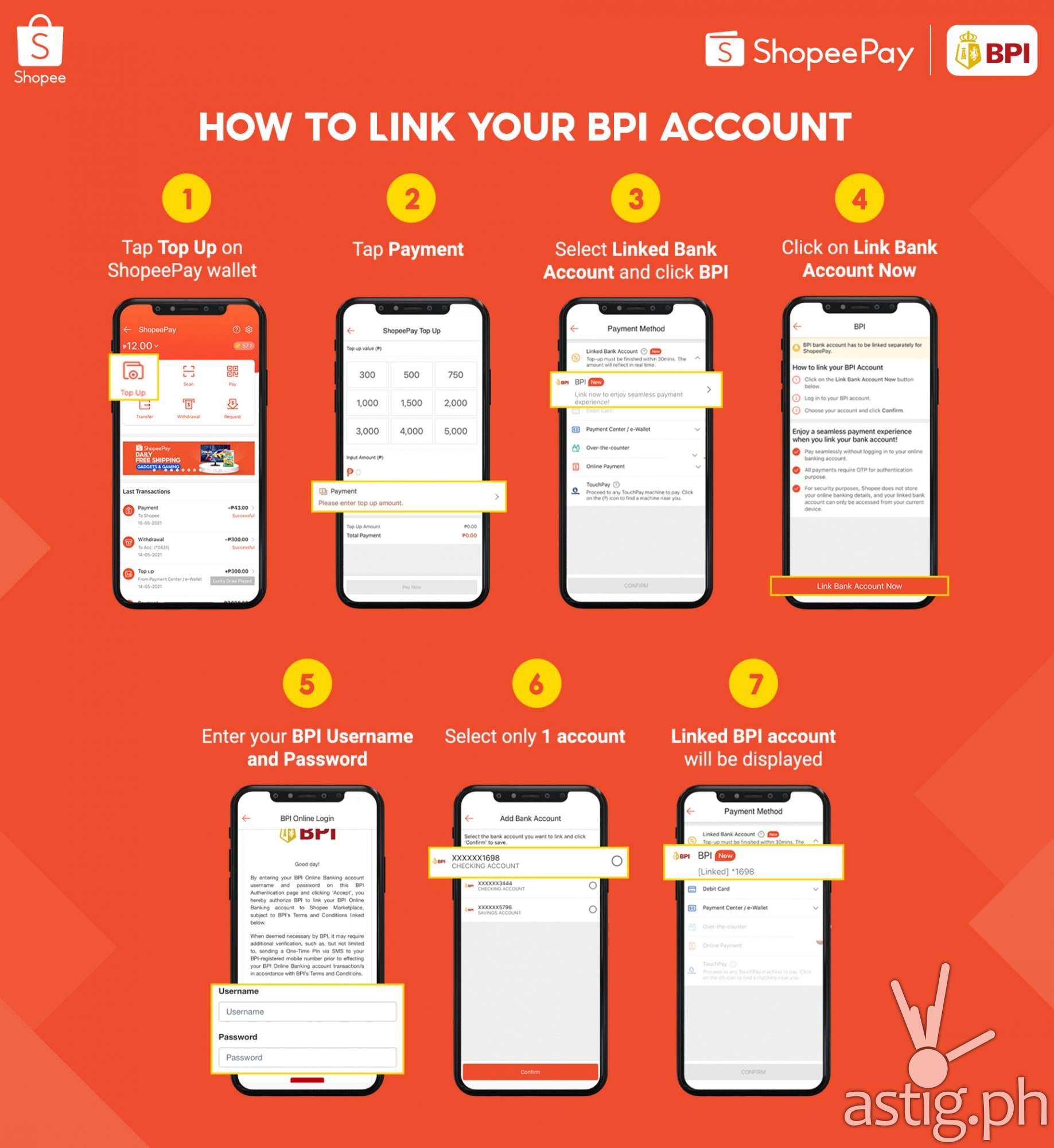PHILIPPINES – Using mobile wallets has never been this easy! ShopeePay is the all-in-one e-wallet that you can use to Buy Load, Pay Bills, and Scan to Pay at multiple merchants nationwide as digital transactions continue to play a significant role in the new normal.
With more Filipinos adapting to the cashless lifestyle, ShopeePay offers users an easier way to top-up their wallets by linking their BPI Online account. Once you link your BPI Online account to ShopeePay, you can get fast and free top-ups with only 2 clicks! With its enhanced two-step verification process, users can enjoy safe and secure digital transactions. Here’s how you can link your BPI Online account with ShopeePay to enjoy these benefits:
Steps on how to link your BPI account:
- Tap “Top-Up” on ShopeePay wallet
- Click “Payment”
- Select “Linked Bank Account” and choose BPI Online
- Click on “Link Bank Account Now”
- Enter your BPI username and password
- Select one account
- Linked BPI account will be displayed
Here’s how to top-up your ShopeePay wallet via your BPI account:
- Input the amount to top up and select “Payment”
- Select your Linked BPI Account and click “Pay”
- Enter OTP and click “Pay”
- Successful top-up will show complete details
You can also top up your wallet safely and conveniently through debit cards, online banking, TouchPay machines, and other convenient channels.
ShopeePay continues to expand its network of partners and offerings to let you do more with just a few taps. Buy Load and stay connected on a budget with ₱10 mobile data for only ₱1 and discounted load at 10% off. Pay Bills at over 40 accredited billers and get up to 25% Bills Cashback when you pay for Meralco, Maynilad, and more. Scan to Pay and score ShopeePay ₱1 Deals from Puregold, Seaoil, Potato Corner, and more.
For more information about ShopeePay, and its perks and benefits, visit https://shopee.ph/m/shopee-pay.