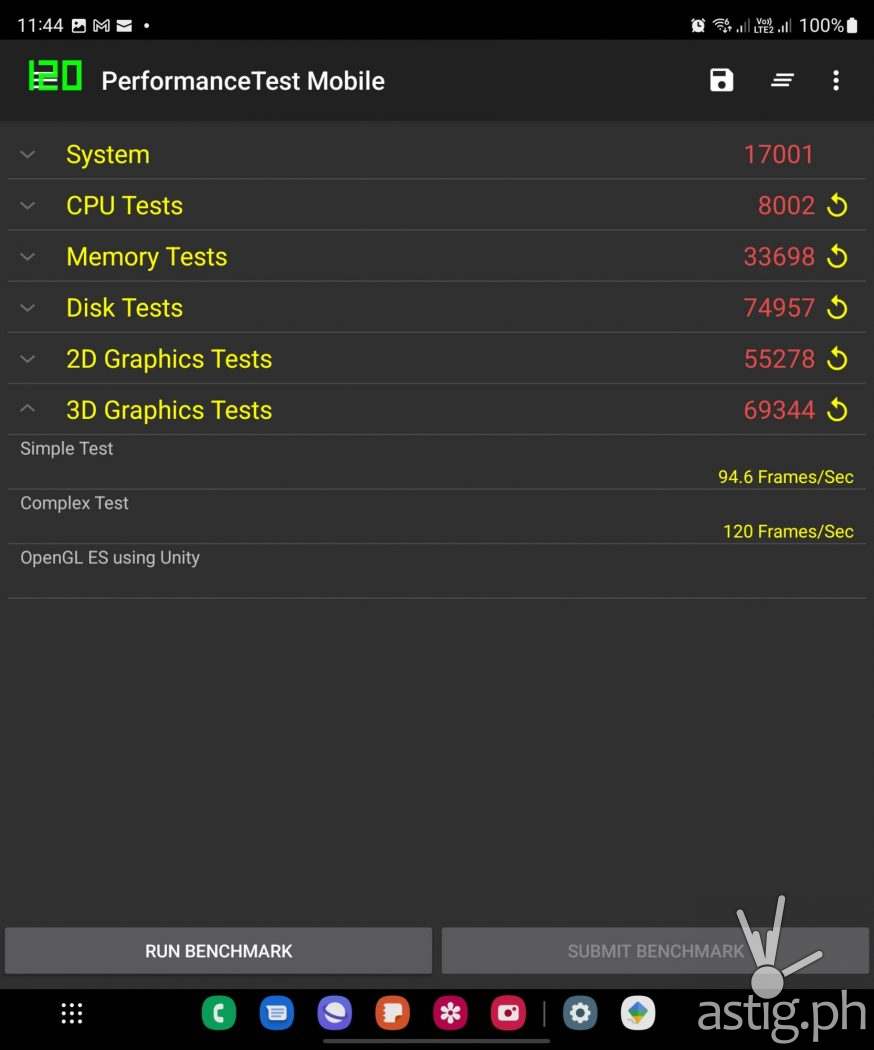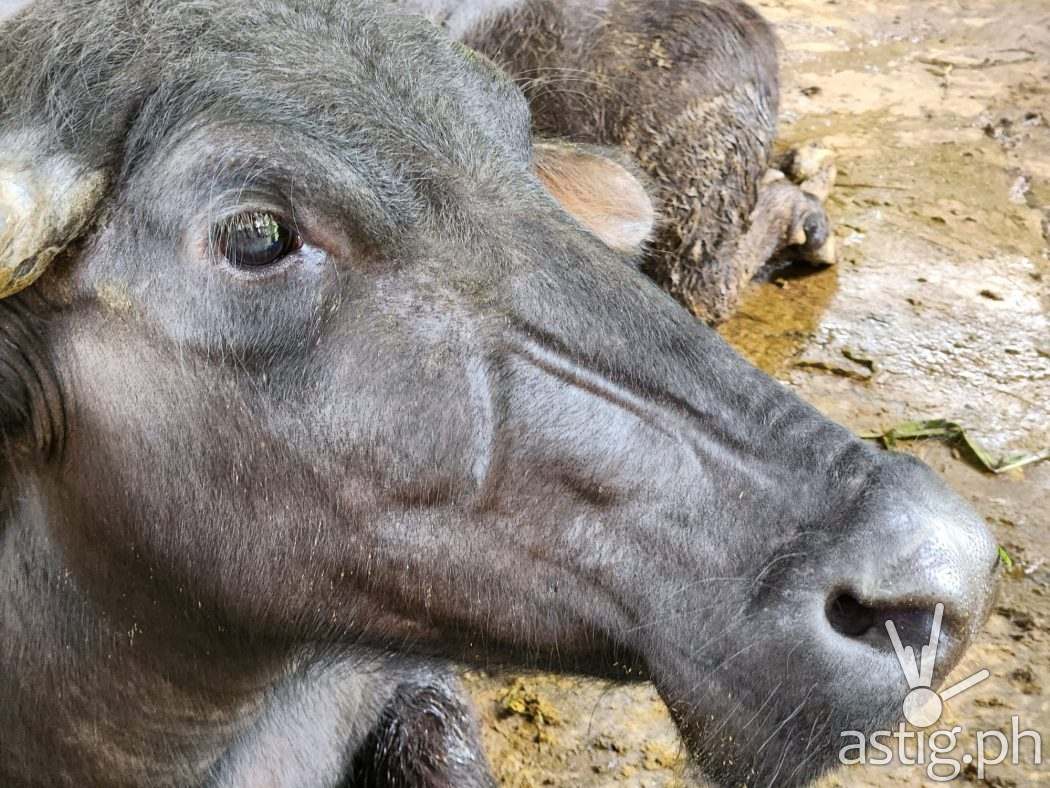Last year’s SAMSUNG Galaxy Z Fold3 was one of the most impressive tech devices of 2021, and that is primarily because it legitimized and brought stability to what was once a mere concept: the foldable smartphone.
Now in its fourth iteration, we look towards the SAMSUNG Galaxy Fold4 looking for refinements and improvements over what we felt was a really strong predecessor.
Flexible display: Small tweaks

Topping our list is that flexible display. On first glance, the 7.6-inch inner panel on the Fold4 looks exactly like what we had the Fold3, and that’s mostly true. It’s the same Foldable Dynamic AMOLED 2X panel running at a refresh rate of 120Hz, with that insane 1200 nits of brightness that will make eyeballs bleed in the middle of the night.
However, a sizeable reduction in bezel thickness allowed its engineers to bring down the phone’s overall footprint.

This has given way to a slight increase in the display surface area by about three square centimeters. In addition to this, the phone’s aspect ratio received a slight tweak, making it shorter when folded.
As a result, the Fold4 is much more pocket-friendly. The top part is still going to peep out of your skinny jeans’ rear pocket, but not as much as it did in the Fold3.

Another welcome improvement this year is the increased resolution of the panel that covers the under-display camera. While the previous implementation did an okay job of hiding the hole, it was still too easy to spot because of its extremely low pixel density – a necessity to allow the camera underneath to peep through and take photos.

Increasing its resolution produces a more seamless display, but poses the challenge of reduced visibility for the camera. However, it seems that the product team accomplished this feat without a noticeable deterioration in image quality.
It’s far from perfect, but it is a welcome enhancement that really sells the illusion of the seamless flexible display.
Cover screen: Bigger and better

Not to be missed, the cover screen also received a sizable upgrade. We immediately noticed the increase in visibility thanks to its higher pixel density. Bezels are also smaller than ever, especially on the left edge that connects to the hinge.
So while its diagonal measurement remains constant at 6.2 inches, the overall footprint is much smaller, resulting in a more immersive user experience.

It’s supposed to be protected by a layer of Gorilla Glass Victus+, which is said to be stronger and stratch resistant compared to the previous year’s Gorilla Glass Victus. By how much we are not sure, the only information we found was a bulletin board post on StackExchange saying that it starts to scratch at a higher Mohs hardness level of 8, bringing it closer to ceramic levels.
Like its predecessor, the aluminum rear panel is supposed to be covered by the same protective layer of Gorilla Glass Victus+. However, unlike the smooth and glossy finish of the Fold3, the Fold4 has a more satin-like finish.

We absolutely adore this silky, satin finish. The usual glossy finish on glass or glasstic backs that tend to be huge fingerprint magnets. The SAMSUNG Galaxy Fold4, by comparison, stays pristine the whole day free from scratches, dirt, sweat, and grime.
Super Duper Mega Infinity Hinge 2.0 Pro Max
One of the things that we immediately noticed when we got the Fold4 was the weight. On paper, the difference is only 10 grams compared to the Fold3, but it felt like it was more This was made possible by re-engineering the underlying technology used in the hinge.

Wait, what? Did you just say that the product engineers invested significant R&D efforts and created an entirely new mechanism, and took a risk by deploying it into a flagship product that will surely be scrutinized to hell, just to shave a measly 10 grams off its total weight?
If so, you must be new to the SAMSUNG Galaxy Z Fold: a product meant to push the boundaries of tech and showcase the latest in mobile innovation.

You see, the original design was already very compact and portable, but that wasn’t enough: SAMSUNG’s engineers reduced this even further by doing away with the gear based system of the first 3 generations. Rated at 200k folds and tested for even more, the new hinge now features a more compact and lightweight system that’s just as durable as the original.
These improvements may be subtle, but they are necessary to push the Galaxy Fold forward. We’re surprised the product marketing team hasn’t come up with some fancy label for it yet like oh I don’t know – ‘Infinity Hinge’ or something.

You see, foldable devices like the SAMSUNG Galaxy Fold4 can be heavy: it’s like carrying two smartphones all the time. Granted, there are phones can be just as heavy *ehem* ROG Phone *ehem*, every gram counts on a device with two display panels connected by a hinge.
By the way, we observed a faint creaking sound whenever we closed the device. We couldn’t really trace where it’s coming from, but we were reviewing an engineering sample and it doesn’t seem to be anything serious.
Water proofing and structural stability

Of course, this wouldn’t be a SAMSUNG Galaxy device without water proofing. Like its predecessor, the Fold4 is IPX8 rated water resistant. We wanted to test this ourselves, but we were reviewing an engineering sample and discouraged to do so.
We trust SAMSUNG though, and we have no doubt that it will survive the shower, let alone a quick dip in the pool. Structural stability and integrity is the hallmark of the SAMSUNG Galaxy product line, so that IPX8 label is like a guarantee that water damage will not be an issue, and that peace of mind is big part of what its customers are paying for.
Top 10 worthy performance, so-so battery life

As far as internals go, this year’s latest and greatest from Qualcomm is none other than the Snapdragon 8+ Gen 1. It’s not a huge leap over the Snapdragon 888 or the non-plus version, but we’ve seen benchmark scores going as high as 998k points in AnTuTu, putting it squarely in the global top 10 performance rankings for Android in 2022.
We only managed to clear 850k points in our internal tests using the 12+256GB variant. Once again, it’s supposed to be an engineering sample, so those two factors may help explain our sub-optimal scores.
Performance is not everything on the Galaxy Fold, however, and the biggest benefit of going with the Snapdragon 8+ Gen 1 would be its extremely low power consumption. Manufactured using TSMC’s 4nm fabrication process, the Snapdragon 8+ Gen 1 boasts power efficiency of up to 30% over the Snapdragon 8 Gen 1.
That is a huge number, and one that we fully expected to show up in the benchmarks. Battery life was one of the biggest improvements that we saw on last year’s SAMSUNG Galaxy Z Fold3, which gave us 6.5 hours of screen on time and 17.5 hours of general use time. The SAMSUNG Galaxy Z Fold2 didn’t even last that long, so we were already super impressed with these numbers.
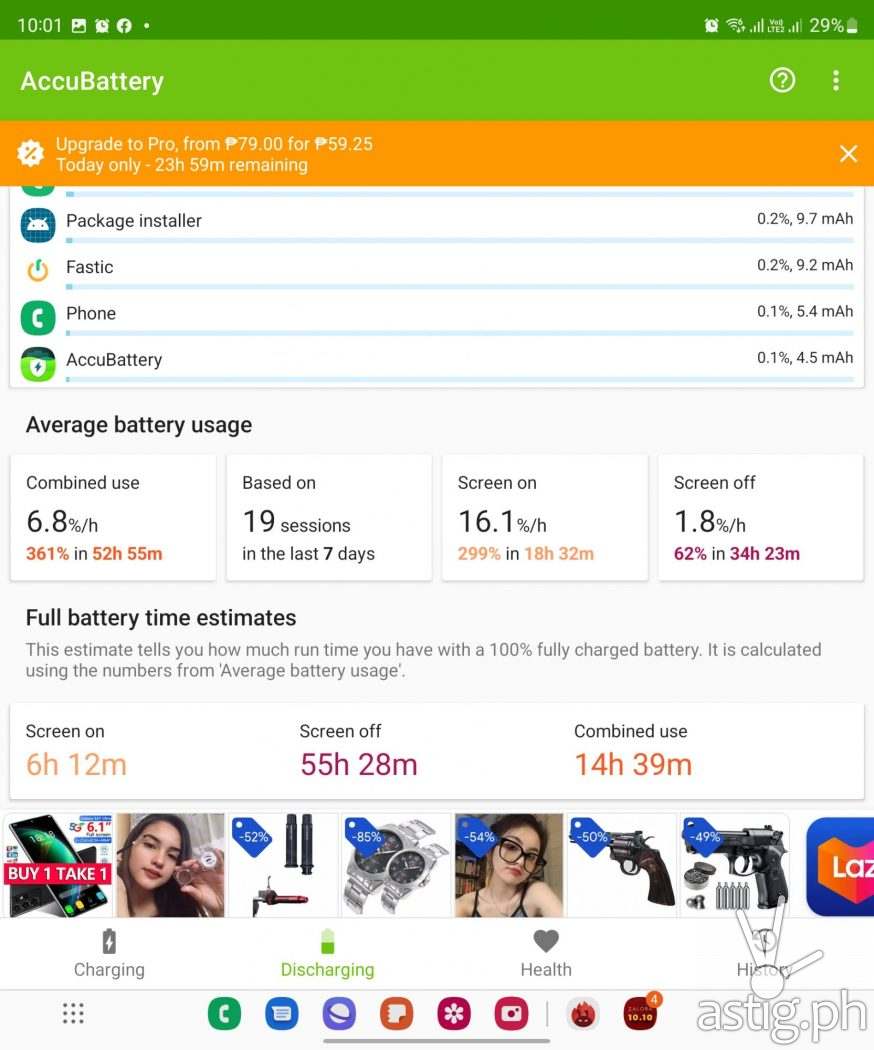
Both the Fold3 and the Fold4 operate on the same 4400 mAh battery capacity, and with a more efficient chipset, It is not unreasonable for us to expect something better out of the latter. We’re not looking for anything revolutionary here, just a little bit more screen on time would be enough to make us happy.
However, after using the phone for three weeks, we only averaged 6 hours of screen on time and 13 hours of combined use time.
This really surprised and baffled us. Unless the engineering sample that we had was running on degraded batteries, there had to be a logical explanation. Like the Galaxy Z Fold3, we had the phone running on 50% brightness with refresh rate set to 120Hz and power saving disabled.

Typical use was composed of browsing, social media, content consumption, navigation (GPS), and photography on both WiFi and mobile data. However, we reviewed the Galaxy Z Fold3 during pandemic, and most of the time was spent indoors. Perhaps we were spending more time outdoors, which meant that the phone was on mobile data and GPS more than before.
On our heaviest days, we would go out at 9am with 100% battery life and spend the entire day traveling or in the field with mobile data turned on and the screen brighter than usual. Sometimes the phone would last all the way until we got home around 9 or 10PM with about 10% to spare. Other times, we had to charge outside or activate power saving to keep the phone from being fully drained.

All we’re trying to say is, it could be better. Powering two screens is going to hit the battery hard, let alone a 7.6-inch flexible panel. It doesn’t have to be anything outrageous – an additional hour or two of screen on time every year would do wonders for this power hungry phone.
True enough, our indoor Wi-Fi only test results were much more impressive: PCMark Battery Life Benchmark gave us 8 hours and 51 minutes – that’s 9 hours rounded up!
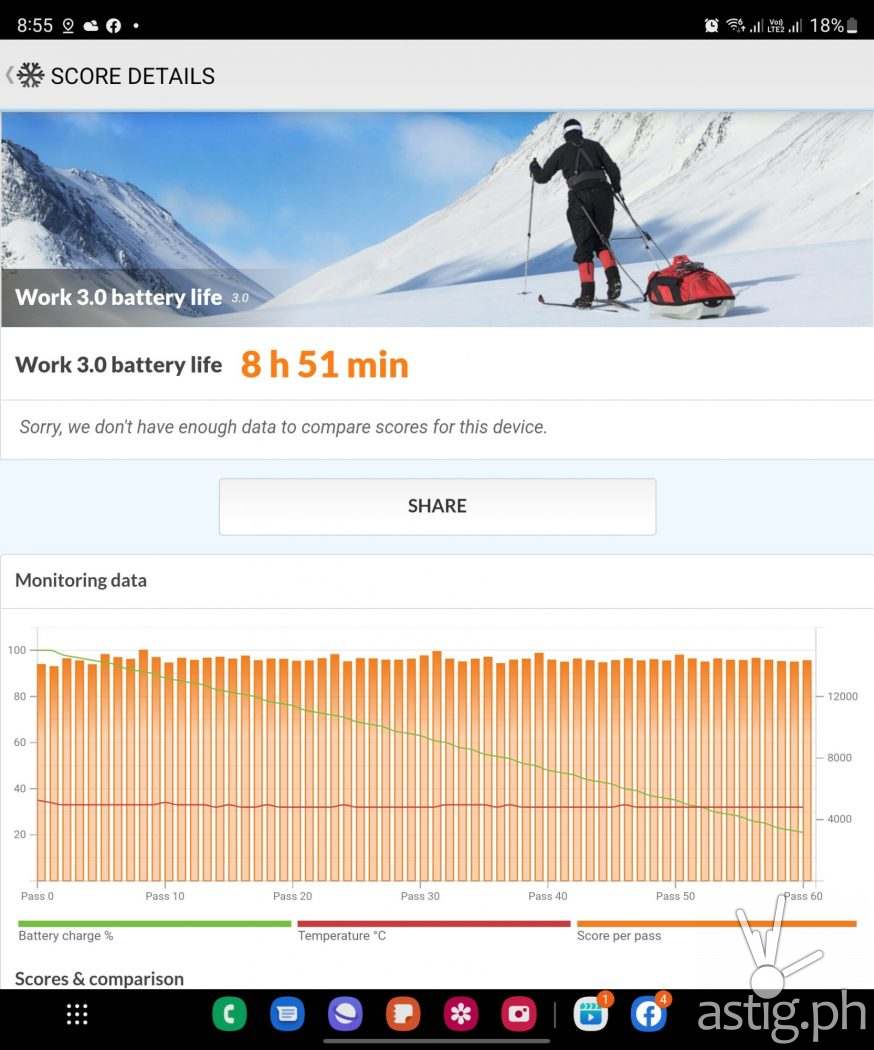
We’ve seen higher numbers from other media outlets. PhoneArena, for example, reports up to 12 hours of battery life in their internal tests.
Different users will have different results, and our experience may vastly differ from yours, so while these published results may be a good starting point, take these numbers with a grain of salt.
3x zoom and 50MP cameras, finally

Cameras are finally getting love this year: the main sensor gets a beefy upgrade to 50MP, up from 12MP on the Fold3. It still comes with that sweet, sweet hardware OIS (Optical Image Stabilization), but we can now take 24FPS videos at 8K resolution.
Not that we expect many users to do so: The size of the video files generated by shooting in this mode would quickly consume whatever space is left on your internal storage, and most devices lack the power to properly play them. We do think that it both showcases and provides a good measurement of the upper limits of the phone’s processing power and camera hardware.
On the other hand, our best shots were good enough straight off the camera for viewing on larger screens that we could get away with using them for our social media and blog posts.
We also took advantage of the 3x telephoto camera, up from 2x optical zoom on the Fold3. The added focal length, allowed us to capture some extremely detailed close-ups of subjects that we normally would not be able to get close to, such as this pigeon chilling by the window sill of a building.

It’s just a 10MP sensor so there are times when low-light shots miss the mark by coming out too soft, overprocessed, or lacking in detail. However, it was just so much fun that these things did not stop us from shooting with it.
Out of the three sensors on the rear camera island, we used the ultrawide one the least. Usually we switched ot it if we did not want to move back to take a photo, or when we had to capture a hand-held “wefie” for large group shots.
Sensors for the cover and under-display cameras stayed the same at 10MP and 4MP respectively. We are completely fine with it since we only really use the under-display camera for security and the cover camera for video calls.
We are quite impressed that SAMSUNG managed to increase the resolution of the panel that covers the under-display camera, which is super impressive. The quality of the sensor appears to have improved, but we can see the software working really hard to recover some detail via post processing immediately after taking a shot.
Also, taking photos with it really feels super awkward, so unless you have 1) good lighting and 2) a reason to use it over the rear and cover camera, there isn’t really much of a use case for it other than facial recognition, especially since there are four other sensors available to take better quality images and videos.

So, the only real option would be to use the cover camera for video calls, which feels weird if you’re switching from the flexible panel.
If you think about it, this is one of those use cases that make the cover camera and display a necessity. If the under-display camera could match the quality of the cover camera, then we can probably do away with that entire cover screen and camera system.

Now if only there was an easy way to do that – like, you know, having a hole-punch instead? But I guess that wouldn’t be impressive enough to justify a higher price as opposed to the under-display camera system.
You can still spot it if you know where to look, it now creates a better illusion at a glance that there’s nothing there.
Sample video: SAMSUNG Galaxy Z Fold4 rear camera 1080P 30FPS:
Sample video: SAMSUNG Galaxy Z Fold4 rear camera 8k 24FPS:
Sample video: SAMSUNG Galaxy Z Fold4 cover camera 1080p 30FPS:
Unique foldable experience made even better
Last but not the least among the list of improvements for this year is enhanced user experience made possible through software. The Galaxy Z Fold4 runs on Android 12L, a special Android fork with optimizations made specifically for tablets and foldable devices. Aside from OS-level optimizations that take advantage of larger screens, it includes a new persistent taskbar that allows users to instantly switch between running apps and operate multiple windows easily in split-screen mode.
Of course, Samsung further enhanced this with their own flavor, SAMSUNG One UI 4.1.1, so anyone who has ever used another SAMSUNG device will automatically feel right at home, while those who are trying it for the first time will be treated to a richer, fuller user experience.
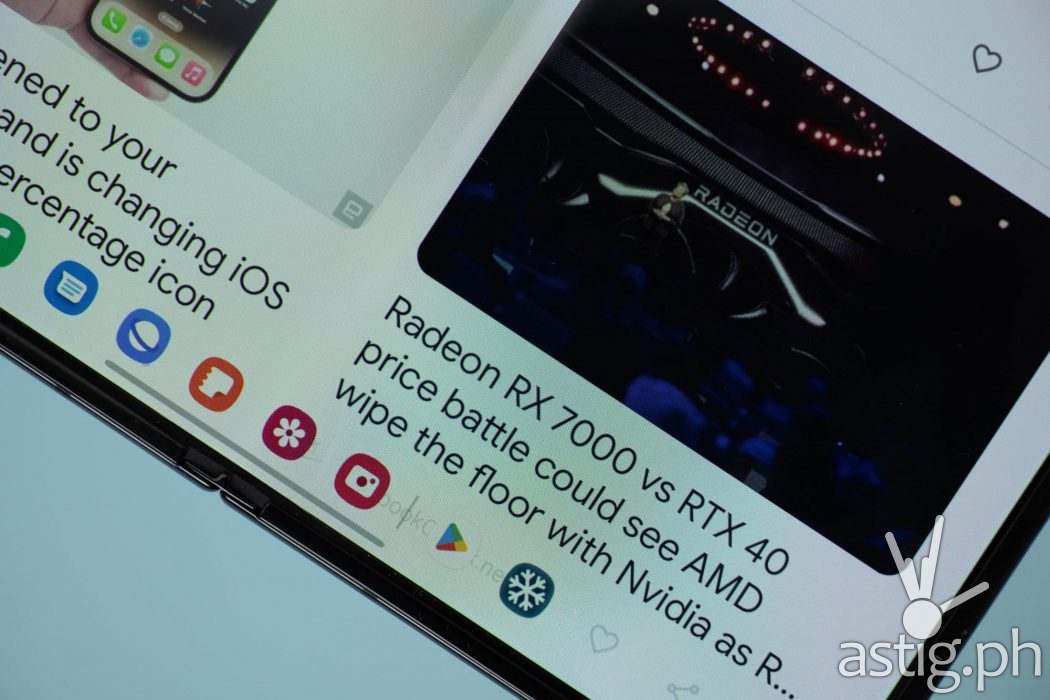
This includes One UI staples such as the Edge panels which allows you to quickly access your favorite apps, messages, people, tasks, clipboards, and tools by swiping on the top-right edge. For gamers, Game Booster lets you block pesky notifications, optimize system resources, and operate other apps while in-game using floating windows.
SAMSUNG fans will of course be able to access and control their other SAMSUNG devices in the Galaxy ecosystem seamlessly through an intuitive UI. Finally, there’s SAMSUNG DeX for a niche set of users who want to use their phones like a desktop by connecting it to a keyboard, mouse, and monitor.

Switching between the flexible and cover display is rather intuitive that it’s becomes second-nature after using it for a while, and most apps adapted well to the changing viewport sizes. However, there were still instances where we had to re-start an app, breaking immersion. The user experience is much more fluid than before though, and we attribute a lot of these improvements on the big-screen adaptations baked into Android 12L.
We did encounter several bugs, over the three-week course of reviewing this phone. We tried to find answers, but after spending days scouring the Internet and deep diving through the system’s developer options, we are still completely puzzled and clueless.

One of biggest issues that we found has to do with the SSO overlay when logging into apps with Facebook. We first encountered this “bug” while trying to log into Shopee. The Facebook dialog box popped up prompting us to enter our username and password like normal.
We had our username and password save into SAMSUNG’s integrated Password Manager, so we tapped on our username like we normally do. On the Fold3 and on other SAMSUNG devices, this would automatically fill our credentials and log us in. However, on the Fold4, it simply refreshed the Facebook login dialog box, which takes us back to the previous step with the username and passwords set to nothing.
So, we tried to login by manually entering our username and password. Since we had multi-factor authentication (MFA) enabled, we had to switch to the Facebook app to confirm the login. However, every time we switch, the login dialog would refresh, so we had to re-enter our credentials all over again.
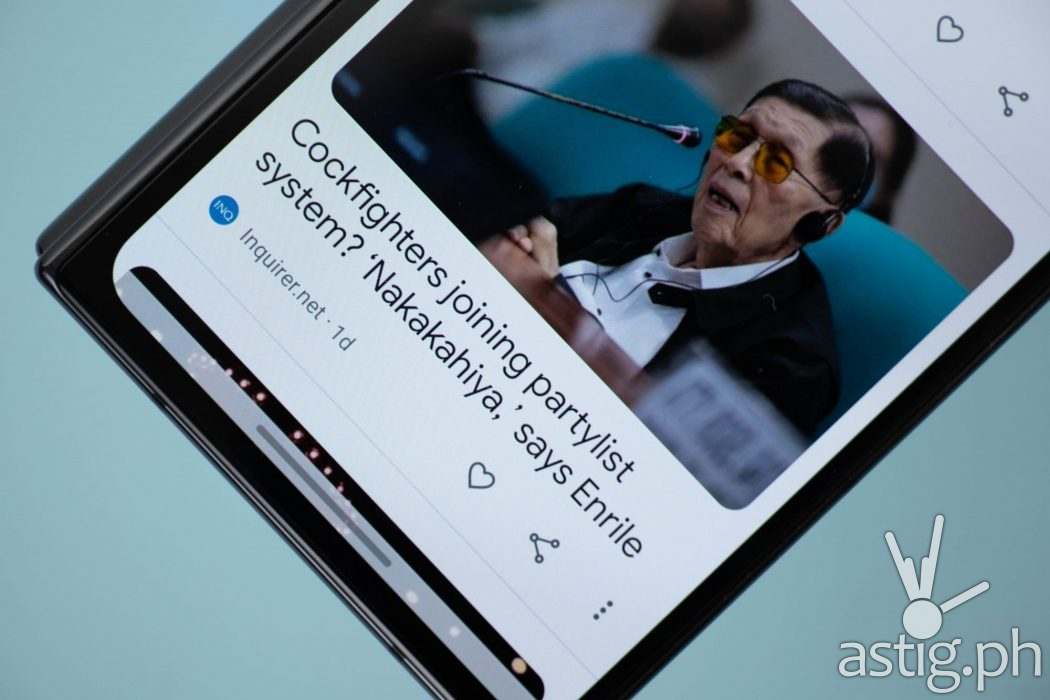
The same problem came up when logging in with Google, which required us to tap on an authenticated device to confirm the login. Since the Fold4 was one of those devices, the confirmation would pop up and cover the screen, and when we switched back, the login box would have already refreshed.
This frustrating loop would go on forever, so the only way we could login was by using another device to confirm the MFA or by reverting to more traditional sign-in methods such as username and password.
Other issues that we encountered include PassMark PerformanceTest benchmark stalling when attempting to do a 3D test with the Unity engine-powered applet and being unable to do anything when we ran games like UNDECEMBER in full screen while in DeX mode.
Our take

Not including the wealthy few with enough disposable income who will get the SAMSUNG Galaxy Z Fold4 on a whim, we believe that most of the people who will end up buying it can be split into two groups:
The first group consists of customers who have an actual need for the bigger display being offered by the flexible panel while remaining compact enough to be pocketable. This group would be the most willing to pay a premium to fill that need, and we believe that they will not be disappointed with what the SAMSUNG Galaxy Z Fold4 has to offer.

However, the differences between this and the last generation is purely incremental, and they will be just as satisfied with the SAMSUNG Galaxy Z Fold3. The main selling point, that flexible display, is just as good, and you can get it for half the price. The amount that you will end up saving can be used to cover the gaps by purchasing a second device.
Need a faster phone? Get a cheaper Snapdragon 8 Gen 1 device. Need better cameras? Get a mirrorless or a DSLR.
The second group consists of customers who have the purchasing power and just want something different. Perhaps out of curiosity, or perhaps they seek a different experience from what their current device can offer.

If you are one of them, chances are high that you are looking at the overall experience, so the large, flexible display and the compact form factor matters just as much as its other components. You appreciate that the Galaxy Z Fold series has to offer such as being able to take photos on your rear camera with the cover screen, or the ability to take underwater shots with good OIS cameras, to wireless charging and long battery life, or even using the phone as a desktop replacement or a screen extension.
It makes a lot of sense for this group of customers to get the SAMSUNG Galaxy Z Fold4 if only to get the best possible experience that foldables have to offer right now. At the moment, the Fold4 stands alone as the benchmark and the face of foldable devices. The large gap in portability and flexibility (pun intended) that it offers remains untouched by any other manufacturer in any operating system – be it Windows, iOS, or Android.
SAMSUNG continues to innovate and take risks, and as a result, the company’s bottom line is being rewarded, and rightfully so. That does not mean that they can be complacent and rest on its laurels. Overall, the Fold4 is an incremental upgrade over the Fold3, however, it might be a necessary step to push the Galaxy Fold Series towards stability before taking the next big leap.
Whatever it is, the fact remains that other manufacturers have a lot of catching up to do.
SAMSUNG Galaxy Z Fold4 technical specifications (Philippines)
- Display (cover): 6.2 inches Dynamic AMOLED 2X; 904 x 2316 pixels; 120Hz
- Display (foldable): 7.6 inches Foldable Dynamic AMOLED 2X; 1812 x 2176 pixels; 120Hz; HDR10+
- SIM: Nano SIM (dual), eSIM
- OS Android 12L; One UI 4.1.1
- Chipset (SoC): Qualcomm Snapdragon 8+ Gen 1 (4nm)
- CPU: Octa-core (1×3.19 GHz Cortex-X2 & 3×2.75 GHz Cortex-A710 & 4×1.80 GHz Cortex-A510)
- GPU: Adreno 730
- Memory (RAM) + storage (ROM): 12GB LPDDR5 + 256/512/1000GB UFS 3.1
- Expansion: None
- Main camera (rear): 50MP f/1.8 (wide), OIS + 10MP f/2.4 (telephoto), OIS, 3X optical zoom + 12MP f/2.2 (ultrawide)
- Selfie camera (cover): 10MP f/2.2 (wide)
- Selfie camera (under display): 4MP f/1.8
- Connectivity: 2.4/5 GHz Wi-Fi 802.11 b/g/n/ac/6e; Bluetooth 5.2, LE, aptX HD
- I/O: USB Type-C 3.2
- Biometrics: side-mounted fingerprint sensor
- Battery: 4,400 mAh, 25W fast charging; 15W wireless charging; 4.5W reverse wireless charging
- Colors: Graygreen, Phantom Black, Beige, Burgundy
- Price (Philippines): Php98,990 (12+256GB) / Php105,990 (12+512GB) / Php119,990 (12+1TB)